Unblock this BBC iPlayer free Trial for 14 days with this Service
If you’re outside the UK and want to watch the wonderful BBC iPlayer then you should try out this system. It’s called Smart DNS and you can read all about it below. However if you just want to test it out then there’s a brilliant 14 day trial which anyone can try out completely free of charge.
Smart DNS Free 14 Day Trial
There’s a video below showing you how to set it up quickly, although there are simple guides on the site when you sign up too.
Searching for the Best Solution for the BBC
Over the last ten years I’ve tried hundreds of different proxy and VPN services to use when I’m travelling. Oddly enough I started using them when I was involved in a project to roll out a VPN client to a company I was working with. During that time, I was travelling a lot to various sites and mostly staying in rather dull hotels often stuck out on the edges of industrial areas with very little to do.

This was quite a while ago and the standard of hotel TV entertainment was definitely worse than it is today. Often there would be little in English beyond maybe an American news channel or some badly dubbed Hollywood film which had flopped at the box office. There was a relief, and it came in the form of UK television companies starting to broadcast online headed by the wonderful BBC iPlayer. Unfortunately, as you’ll all probably know, this was also the beginning of geo-blocking – the process of restricting access to websites based on your geographical position. Which basically meant you could only watch the BBC online or indeed ITV abroad if you had a UK IP address.
Use VPN or Proxy Servers
The simplest way to bypass this was to use a VPN service to hide your location. If the server you connected to is based in the UK then you’d look like you were also in the UK and everything would work fine. Now even though I was actually installing an IBM VPN client, I wasn’t really able to use this. Streaming huge amounts of video through my employer’s new VPN servers was unlikely to go down well and probably was outside the scope of performance testing! So I started looking at other options of which there were a few.
Over the years some of the most successful VPN companies have disappeared, often due to changes in technology or the various legal threats that fly around. Many of the VPN services have been bought out by large umbrella companies and are actually owned by the same people. You might see lots of different brands and names, but many are owned by the same companies and share servers and support staff. There are still a few companies like NordVPN which still seem to be thriving, but many others have disappeared forever.
Money Back Guarantee Required
One of the things I’ve noticed over the years is there’s certain things to avoid when looking for a VPN service to use. One of the most important is to pick one that is discrete, never touch a company which touts itself as a TV watching service or plasters pictures of BBC logos all over its site. Virtually any well configured VPN will do to watch TV channels, if it advertises this functionality, it instantly makes itself a target of the very sites you’re trying to access.
The other is to be careful of price, sure we all want the lowest costs but all that happens is you get overloaded servers, dreadful speeds and non-existent support. Directly related to this is the ‘free trial’, which although welcome as a new customer usually ends up flooding networks and slowing up existing customers. This is because often people sign up for free accounts and abuse them – running 24/7 and downloading or streaming constantly until they expire.
Both these issues can be solved of course by a money back guarantee, although getting some companies to honor these commitments is not always straight forward.
A VPN for BBC iPlayer Free Trial without a Catch
Last year I tried a whole bunch of the free VPNs that you find all over the internet. I used an old computer before I rebuilt it, mainly because of the adware/malware that these programs tend to install on your hard drive. I think I only found two that actually worked for accessing BBC, and only then for a short time. Overall, these are the issues I found with the free VPNs in accessing the BBC –
- Data Allowance – often heavily restricted when using a ‘free account’ often only enough to watch a programme or two a month.
- Speed – as far as VPNs goes – free means super slow. The amount of buffering to watch a show makes it just pointless even trying to watch anything. You’re better downloading and watching offline.
- Malware/Adware – it might be free, but someone has to pay for the VPN’s server and bandwidth. Many of them install adware on your computer to recoup the cost by displaying adverts when you’re using the software (sometimes after too!)
- Security – the worse method of financing these free VPNs in my opinion are the ones which ‘share’ your internet connection to their premium users in exchange for free use. Can you imagine allowing a complete stranger to use your internet connection for their secret, private browsing. Nope nor me, I didn’t go near these and I suggest you don’t either.
- Don’t Work – nowadays it takes a lot of time and effort to keep VPNs functioning with BBC iPlayer. The number of simultaneous connections needs to be limited and IP addresses must be rotated to stop being blacklisted. The free VPNs simply don’t bother with this and who can blame them.
Honestly, they’re pointless and the risks are significant to your computer and privacy. There are plenty of decent low-cost VPNs that you can use to access BBC iPlayer which are much safer and actually work.
How to Watch BBC Abroad for Free – For 14 Days at Least
However, I think I’ve found an exception which if you just want access for a short time is completely free. It also doesn’t have the overloading problems that other free trial solutions suffer from either.
It’s not actually a VPN service (although one is included in the subscription) but another way of watching geo-restricted content from anywhere in the world. It’s called Smart DNS and works in a very similar way to a VPN service – it certainly will unblock BBC iPlayer and other streaming services without any issues at all.
First let’s see this BBC abroad free trial in action, just take a minute to watch this video.
Test this BBC iPlayer Free Trial – VPN
One of the reasons, that this free trial doesn’t seem to effect existing users relies on the way that Smart DNS works. Whereas a Virtual Private Network is essentially a tunnel between the client and the VPN server which it funnels all data through.
The service based on DNS works a little bit more intelligently, firstly it only kicks in when it detects that you’re trying to access a geo-restricted site like the BBC iPlayer app. Secondly it only filters enough information to ‘fool’ the site that you’re in a different location. When you are actually streaming video the Smart DNS servers are bypassed as the connection is between you and the target website. This hugely reduces the traffic and performance hit on both your client and the servers used to hide your location.

The other impact a VPN has on speed is it adds a layer of encryption – which you won’t have with Smart DNS although this might not always be considered an advantage. Smart DNS is simply focused on bypassing restrictions on media sites, nothing else so if you’re looking for additional security and privacy then it’s not going to help.
Low Cost VPN Alternative
These differences though mean that the cost and impact of a new user are much lower than that of a VPN user. Therefore, offering a trial at no cost is feasible and at people can try it out or just use it for free UK TV abroad while they’re on holiday. It’s also much the better option on slower connections than a VPN, so if you’re trying to watch the BBC from Australia – it’s also worth considering first.
Smart DNS Disadvantages
So what are the drawbacks of using Smart DNS then as opposed to the traditional VPN service? Well apart from the lack of security there really isn’t much although there are situations where it’s perhaps not best suited. Smart DNS services have to be configured to support a specific site so it’s fine if you want to learn how to watch the news on BBC iPlayer in USA for instance. However, if you want to access something a little less well known it would need to be set up first.
The other potential problem with Smart DNS is the fact you have to activate your IP address before it works. So, on a home connection where the IP address rarely changes, this is not an issue. If you’re however using a laptop, smart phone or tablet and utilizing loads of different access points it can be a bit annoying re-activating your IP address every few minutes. The process only takes a minute, clicking a link on a web page but it can be slightly annoying if you have to do this several times a day.
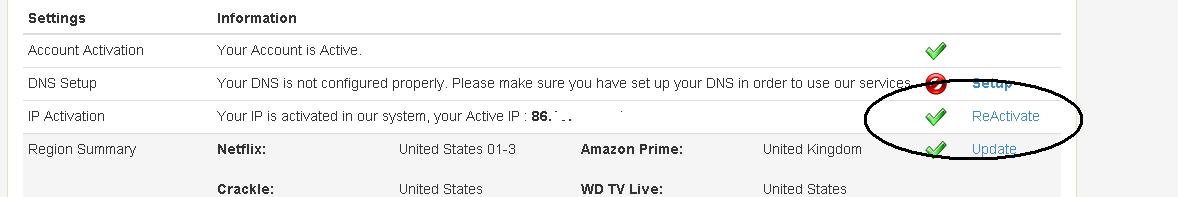
Unless your IP is activated none of the services will work as the Smart DNS servers will not redirect you when required. It only takes a minute, but you must do it every time you use a new IP address and only one can be configured each time.
Smart DNS Proxy Service
The company is called Smart DNS Proxy and it’s definitely one of the most reliable services on the market. It also has the added advantage of being the very few which can unblock the US version of Netflix if that’s useful to you.
Anyway, the free trial is currently still working which gives you 14 days out to try it out for yourself without any obligations.
Watch UK TV Online Free of Charge for 14 Days Free Trial
FAQ – BBC Access from Abroad
Here’s a few of the questions that we’ve received on the site over the many years since this post was created initially.
BBC iPlayer Account Registration
For the last few years the BBC iPlayer application has required every user to create a free account before streaming. Some people accessing from outside the UK have been worried that they would be stopped from doing this.
There’s no problem though, as long as your IP address is hidden either through Smart DNS or a VPN with a UK server then you’ll be fine. You can create the account using any email address and the only information required is age and a UK postcode (see below). You will be asked if you have a UK TV license and you must answer YES to continue (there’s no check).
DO I Need a BBC UK Postcode?
When you create a BBC account you will be asked for your postcode. This is the 5/6 digit postal address similar to a US ZIP code. Thee’s nothing to worry about this request even if you’ve never lived in the UK in your life.
You just need to input ANY valid UK postcode when requested. There’s no check or validation other than checking it’s a valid UK postcode. SO you can basically grab the postal code from any location. Pick one from a hotel, football ground, cinema or an old address you remember. As long as it exists you’ll be fine!
Slow Bandwidth and Streaming Speeds a Problem?
Most commercial VPNs are pretty fast and shouldn’t impact your connection speed much. However you should remember that routing all your traffic through an extra ‘hop’ will cause some slowdown.
It will largely depend on your relative location to the VPN server. An Australian user who routes through a UK VPN server will obviously be impacted more than someone from France or Ireland.
Of course your own initial connection speed is important too. A small impact will have a bigger proportional effect on a slow connection. If speed is an issue, you should definitely choose a Smart DNS service instead of a VPN. Most of your data to the streaming servers is not routed using Smart DNS so will have a very minimal impact on speed
BBC has Blocked VPNs and Smart DNS?
Many, many people especially online will inform you that the VPN workaround no longer works with the BBC. This is definitely not the case however there is some truth to this rumor.
Basically a few years ago many of the media companies including the BBC started to clamp down on the VPN/DNS companies and blocking access. They mainly did this by identifying high volume traffic from specific IP addresses and simply blocked access to those addresses.
Many of the VPN companies were affected and a lot of them no longer work with BBC iPlayer and other media sites. However many still do, and they have done for years – Smart DNS Proxy still works and you can test it out for yourself free of charge!
Why DO These Companies Charge a Subscription?
Running any of these services incurs charges for the company involved. Support costs, infrastructure and bandwidth costs every time you transfer data using your connection. It would be impossible to run without covering these costs which is also why you should be very wary of ‘free’ services as they’ll make money in another way!
Is this better than using a Free UK Proxy Server for BBC iPlayer?
Absolutely, those free proxies you find online won’t work with the BBC as the IP addresses they use are blacklisted. What’s more the free ones are often riddled with spyware and viruses so are not safe to use. The free trial only lasts 14 days but it’s completely safe to use and you won’t be charged unless you renew manually.
What are the Benefits Over Using a BBC iPlayer Proxy?
The main difference is that the Smart DNS Proxy can only be used with sites that are pre-configured in it’s database. It cannot be used for every geo-blocked site whereas potentially a proxy or VPN can do this. The main benefit though is it can be used without installing software which makes it perfect for devices like Smart TVs and media centres without an accessible operating system.
So does it unlock any website at all?
Hi Lettie,
Potentially it could, but each site has to be added to a list to be unlocked. So it will unlock the BBC abroad and all the main UK and TV channels. It also unlocks most major European TV sites and of course US Netflix. There’s a list on their main website, but if you have a site you want unlocked they’ll often add it if there’s some demand.
I definitely need BBC iPLayer in my life again !!!! Does this also work with Netflix too? Also does it work on all streaming devices??
I agree the BBC iPlayer is wonderful and there’s been some great dramas on recently – The Bodyguard, Killing Eve and The Cry. All of them are on for 5 months though so no rush. This service does work with Netflix but there’s some caveats. First it only gives access to US Netflix, although that’s the best version so unless you’re after something specific that should be ok.
It does work on all streaming devices although not always with Netflix. Unfortunately many of these devices are starting to hard code specific DNS settings into their devices to stop Smart DNS working. For instance, my Nvidia Shield stopped working with US Netflix two days ago although it still works fine with laptops, computers, phones etc. Other devices that do the same are the Roku and Chromecast, you can still get them to work but it’s a bit more complicated.
Free trial is there though for you to test everything.
I’d heard that it wasn’t possible to access BBC iplayer with a VPN app anymore? Is this true, does this DNS thing definitely work??
It does and so do quite a lot of VPNs too. The crucial factor is the IP addresses that are connecting to the site. To unblock BBC iPlayer then they need to be based in the UK and not filtered out by the BBC’s servers. By far the most common reason that these addresses get blocked is because they are used by too many connections simultaneously. Which is why none of the cheap or free VPNs work with BBC iPlayer anymore.