Smart DNS – How you Can Access Blocked Sites Without a VPN?
Can’t or don’t want to use a VPN service? If you’re looking for a way to unblock websites like Facebook, BBC iPlayer, All 4, YouTube and all the other social and entertainment sites which are geo-restricted. Then this post is just what you need. If you don’t want to read the whole of this post just watch the demo video at the end, or you can try the alternative to using a VPN for free here –
Free Trial Smart DNS Proxy
The new wave of censorship over the internet has made it difficult for people to access their favorite web pages which are blocked for a huge variety of reasons. It’s not always direct censorship. Sometimes it’s the government, or the ISP, or more often simply the company itself wanting to control access based on location. A lot of the blocks are simply based on profit or copyright restrictions. For example, most of the world’s best media sites restrict access based on location.
In order to gain access these blocked websites it’s usually required to hide your real location. Although that sounds difficult it’s really not, read below to see how it’s done.
What is a VPN?
A VPN, or Virtual Private Network, is a private network that encrypts and tunnels Internet traffic through a public server. A VPN allows you to connect to the Internet securely and anonymously.
How it works:
When you connect to a VPN, your traffic is routed through a secure tunnel. This tunnel encrypts your data and prevents anyone from monitoring or intercepting your traffic. All the data passing through this tunnel is completely secure, plus your location is also hidden from any website or service you might use. The VPN is connected through a dedicated server where all your data is relayed through. This server acts as a middleman, hiding your real location and enabling you to keep your real location hidden.
There are many advantages of using a VPN, including increased security and privacy. However arguably one of the most important functions is that it grants anyone the ability to bypass restrictions imposed by your ISP or government. There are some drawbacks though. Depending on your internet connection and/or location you can find there’s some issues of using a VPN include reduced speed and reliability, as well as the potential for security breaches if the VPN is not properly configured.
What are the benefits of using a VPN?
There are lots of benefits of using a VPN but most of them are based on privacy and security while you’re online. Having control of these aspects actually has many benefits beyond being safe from cyber criminals and identity thieves though.
- Unblock websites: A VPN can also be used to unblock websites that have been blocked by the site itself, by your government or the ISP.
- Protect privacy: When you connect to the internet using a VPN, your traffic is encrypted, and your IP address is hidden. This means that your online activity cannot be tracked by your ISP or government.
- Improve security: A VPN can also improve the security of your connection by encrypting all traffic between your device and the VPN server.
What are the Drawbacks of a VPN
There aren’t actually that many to be honest and the great thing about modern VPNs is that you can easily turn them on and off when required
However there not ideal for everyone for several reasons –
- Speed – Using a VPN adds another step for all your internet traffic, which is bound to slow things down a little especially if it’ s in another country.
- Costs – a decent VPN service will come at a cost, however they’re relatively cheap in 2022.
- Software – VPN connections need some client-side software. This is not always easy to implement on some devices – smart TVs, games consoles etc.
There are also some drawbacks to using a VPN. First of all, they can be slower than regular connections because all of your traffic has to go through the VPN server before it reaches its destination. Additionally, if the VPN server is located in a different country than you are, your internet traffic will have to travel a longer distance, which can also slow things down. THere’s also a lot of reports that VPNs are being blocked, the BBC iPlayer has blocked many VPN services in 2022. Finally, VPNs can be more expensive than regular internet connections because you are paying for the service.
How to Use a VPNs to Open Blocked and Restricted Sites?
As we’ve explained, a VPN, or Virtual Private Network, is a service that allows you to connect to the internet using a server that is not your own. That means that your internet traffic goes through the VPN server before it reaches your device.
Simple Steps to Use a VPN to Change Location
The modern-day VPN services are completely different from those of a decade ago. They’re super simple to use and require absolutely no technology experience beyond basic computer skills. Here’s a summary of the process and you can see a video demonstration in the next section.
- Choose a VPN service. There are many different VPN services available, make sure you use one that works with the website you want to use.
- Create an account with the VPN service. There are a few free ones but to do things like stream video you’ll need a paid service.
- Download and install the VPN software/application on your device. This can be done on your computer, phone, or tablet.
- Connect to a VPN server – choose a server in the country you need to unblock e.g., for the BBC you must use a UK one.
- Use the application or visit the site as normal – if you’ve got the right country all should work fine.
- Disconnect the VPN when finished (remember all your traffic will be routed through the VPN server you selected).
Video Demonstration – Ways of Using a VPN to Access Blocked Sites
It’s extremely simple to use a VPN to unblock the majority of blocked sites, just watch this video to see how easy it is.
This is using a VPN called NordVPN, I use this because it works well with the BBC iPlayer who block many VPN services. You can see their latest offers on this web page. There’s lots of other options available if you search online.
When a VPN isn’t the Best Option?
For most of us, using a VPN is usually the best option. It provides security, privacy and allows you to access most sites without any restrictions at all. Indeed, for millions of people like travellers and ex-pats all over the world a VPN has been a vital tool for many years even if they just use it to watch the US or BBC News.
There are reasons why you might not want to use a VPN though – here’s a few of them.
Legal Issues
Despite what some people think, using a VPN isn’t illegal in 99.9% of the countries across the world. Even in somewhere like China which actively tries to block their use it’s not technically illegal and no foreign visitor has ever been prosecuted for using one.
Indeed, most global companies install VPN clients on their laptops and devices as a matter of course. Making a corporate laptop illegal would be very bad business for any country.
Yet, the issue is that any country/state who wants to ban VPN isn’t always going to be bothered with legality and it might be that you don’t want to take the risk. So, it really depends on where you are. After all, watching Match of the Day might be important but might not be worth the risk of the secret police knocking on your door.
VPN Client Software
VPN’s need computer code on the device to establish a VPN connection. This code can be included in the operating system of the device e.g., Windows, Apple operating systems can support VPN connections. It’s usually done by installing VPN client software as it’s simpler and easier to switch servers, disconnect etc. There are millions of retired Expats who use VPNs every day.
The problem is that it’s difficult to install this software on many devices which we routinely use to access the internet. Devices like games consoles, smart TVs and media streamer won’t let you install VPN software directly on them.
Speed Issues
Although most decent VPN services are pretty fast, you have to be aware that all of your traffic is being routed through an extra step there and back. For example, if you’re in the USA and route through a VPN server in Spain to a website in Canada then that’s a long extra step your connection has to span.
If you’re on a fast internet connection and your VPN server is quick, then it shouldn’t be too much of an issue. Indeed, most VPN users won’t notice any real impact under normal circumstances. If you’re on a very slow connection or perhaps in a more remote location that impact could be an issue. Remember normally everything is routed through the VPN server although some VPN systems support a feature called split tunnelling which can help.
How Can you Access Blocked Sites Without Using a VPN?
Most people will use VPNs to access geo-blocked sites or those implemented at a state/country level. This is because they’re easy to use and protect your privacy too – especially important if you’re trying to view sites restricted by the Government you live under. Although if you’re just watching TV, it’s probably not quite as important!
We’ve mentioned some situations where a VPN might not be the best option but is there any alternative? How can you access blocked sites without a VPN. Is there another way of bypassing these blocks and filters without using a VPN. There are alternatives to allow you to watch BBC iPlayer on your TV without a VPN.
Smart DNS – Alternative Method
Well, if you’re affected by one of the previous issues or have some other reason of not wanting to use a VPN then you’re in luck. There’s a solution which generally is just as effective for bypassing the majority of geo-blocks and it’s called Smart DNS.
So, what is Smart DNS?
Smart DNS is a solution which is designed specifically for accessing geo-blocked sites. It doesn’t provide security, encryption or any high level of privacy merely a method for tricking specific sites about your current location. It is however even easier to use on virtually any sort of internet enabled device. The majority of Smart DNS solutions are used primarily for watching online media and entertainment sites.
Instead of installing the client-side software needed for a VPN connection, Smart DNS is enabled simply by changing your DNS Servers. Here’s a quick illustration of where you’d modify these on a Windows computer –
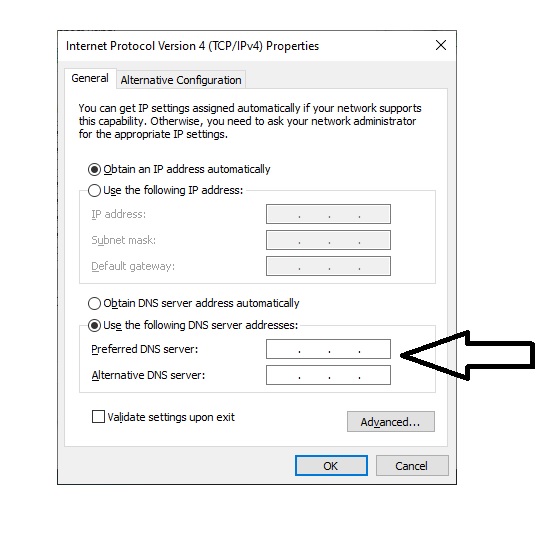
DNS stands for Domain Name System. It is the system that converts a domain name like “www.google.com” into an IP address like 216.58 .17 .196 . The aim of DNS is to make it easier for people and machines to locate the server that holds a particular website. There are two types of DNS servers: Primary DNS and Secondary DNS. Primary DNS is the main server that holds all the records of a domain and its sub-domains while secondary DNS server gets those records from primary DNS to resolve queries.
However, all you need to do to enable Smart DNS is swap your existing DNS servers for some ‘smart’ ones. Then whenever you visit a specified site which operates geo-blocking your request will be intercepted and routed through a server in the appropriate country. This will bypass any of the blocks and allow you access the website like a domestic user. So for example, if you’re in France and want to watch Match of the Day on BBC iPlayer – the Smart DNS server will funnel your connection through a UK based server to ensure it works.
How to Access Blocked Sites without VPN ?
In truth enabling Smart DNS on your device takes a little longer than connecting to a VPN but you only usually have to do it once. You can set it up on virtually any device as long as you can access the network settings to change the DNS server. You then have to authorise your account via the Smart DNS website and that’s it.
Here’s an example of one of the very first Smart DNS services – SmartDNS Proxy.
To Smart DNS or Not?
We’ve established that Smart DNS is simple to use and the easiest solution if you want to unlock sites on devices where you can’t install any software. For Smart TVs, games consoles and devices like this – it’s certainly the best option. You’ll find many people using it to watch UK TV from Spain yet it’s not as well-known as the VPN solution.
However, there are some points you should consider which we’ve listed below,
- Only works for specified websites – Smart DNS only works when it’s configured for specific websites. If you need to access standard or obscure sites, make sure the service supports this.
- You have to enable for each IP address – You need to authorize the service for your IP address. This is fine for most home connections but if your IP address changes a lot e.g. a mobile phone then this can be really annoying.
- Smart DNS provides no security or encryption – if you need security or privacy then you should look at a VPN.
- Minimal Speed Impact – unlike a VPN Smart DNS only re-routes a small part of your internet connection and only when it needs to, so it has virtually no impact on speed.
Generally, people will use Smart DNS if they’re not concerned with the security and privacy protection which a VPN offers. Your typical Smart DNS user will use it to stream major entertainment channels to a ‘simple internet device’ like a Smart TV or games console.
Forget Free Proxies
You may see suggested online that proxies are a viable solution for accessing blocked sites. Unfortunately, for the vast majority of situations this doesn’t really work anymore.
It would be great if they worked especially as there’s still plenty of free proxy sites available online. Alas, they don’t work with the vast majority of media and entertainment sites although they may still allow access to other websites.
What are some of the best VPN and Smart DNS solutions?
It should also be noted that some of the bigger VPN solutions offer SmartDNS for free as part of their VPN subscriptions – NordVPN is one of these if you think you’ll need both solutions. NordVPN is a personal virtual private network service provider. It has desktop applications for Windows, macOS, and Linux, mobile apps for Android and iOS, as well as an application for Android TV.
Probably the best Smart DNS solution is from a company who created one of the original commercial DNS solutions. They are called SmartDNS Proxy and are definitely worth checking out as they even offer a no obligation, free 14-day trial which you can access below. Give it a go to access UK TV for free without a VPN for 14 days.
So, as we can see there is only one sensible solution that you can access blocked websites without using a VPN.
Additional FAQ
Here’s a few questions we’ve received at this site – hopefully they’ll help as well as the main article.
How to Access Blocked Sites Without VPN on a Smart TV?
Definitely enable Smart DNS via the network settings on your TV set. This should allow access to popular TV sites like the BBC, ITV and Hulu irrespective of your location.
Do you Have to Pick Which Country you Connect to Like a VPN?
No, this is all controlled by the central server which configures the correct country for each website. So, if you try and visit the BBC then Smart DNS will route you through a UK server, Hulu will route you through a US server and so on.
Will Smart DNS Work with Banned Sites e.g. for Different Countries?
Every site you visit with Smart DNS must be configured on the central server. Most Smart DNS services will have the majority of popular TV and media sites. However, if you’re looking to access something specific, you’ll need to check first with the provider.
Can I Unblock Sites without VPN Access?
You can access copies or pirated streams from third parties, however these usually cost more than using a simple VPN. Also the IPTV providers often disappear half way through your subscription, the problem is that operators risk hefty fines and even criminal charges so don’t expect them to be reliable or visible!