How to Get iPlayer on TV
Have you ever wanted to watch BBC iPlayer on your TV? There are many ways that you can do this, and in this article we will discuss how. For some people, the idea of watching TV online is a scary one – but it doesn’t have to be! In this blog post, we’ll show you how easy it is to watch BBC iPlayer on your TV with a variety of different methods.
Please note – if you want to know how to get BBC iPlayer on TV from outside the UK
You’ll either need a VPN like NordVPN if you’re using a computer, phone or tablet – NordVPN Latest Discounts.
How to get BBC iPlayer on Smart TV Setups
If you want to stream directly on a Smart TV without installing software you’ll need to use this – free trial of Smart DNS Proxy.

First of all you’re going to need to install the application, which can vary depending on your TV. Most modern Smart TVs will already have the application installed, it’s obviously one of the most popular. It should be simple to find in the apps or players section on your TV or media streaming device.
However if you’re trying to watch outside the UK you’ll be unlikely to have the application, so jump and read the section about watching BBC iPlayer outside the UK for some help.
So How Do I Get BBC iPlayer on my TV ?
The most basic problem people get is to link their device with a BBC iPlayer account. Many of us have had a BBC account for many years but watched mainly on computers, phones and tablets. In fact it’s quite difficult to watch the BBC without being logged on to your account.
If you want to watch on your TV you’re going to have to register that device with your account. This can be confusing but here’s the recommended steps from the BBC website –
- Open the BBC iPlayer application on your TV.
- Press the Sign In button.
- You should see a screen asking you to use a second device to sign in. At the bottom of the screen it should say, “Don’t have a mobile, tablet or computer? …
- Follow the on-screen instructions to get access to BBC iPlayer.
So at this point you’ll go to the URL listed on the screen using your second device and login. As soon as you do this, you’ll see your TV updating and you should be logged on to the BBC iPlayer site automatically.
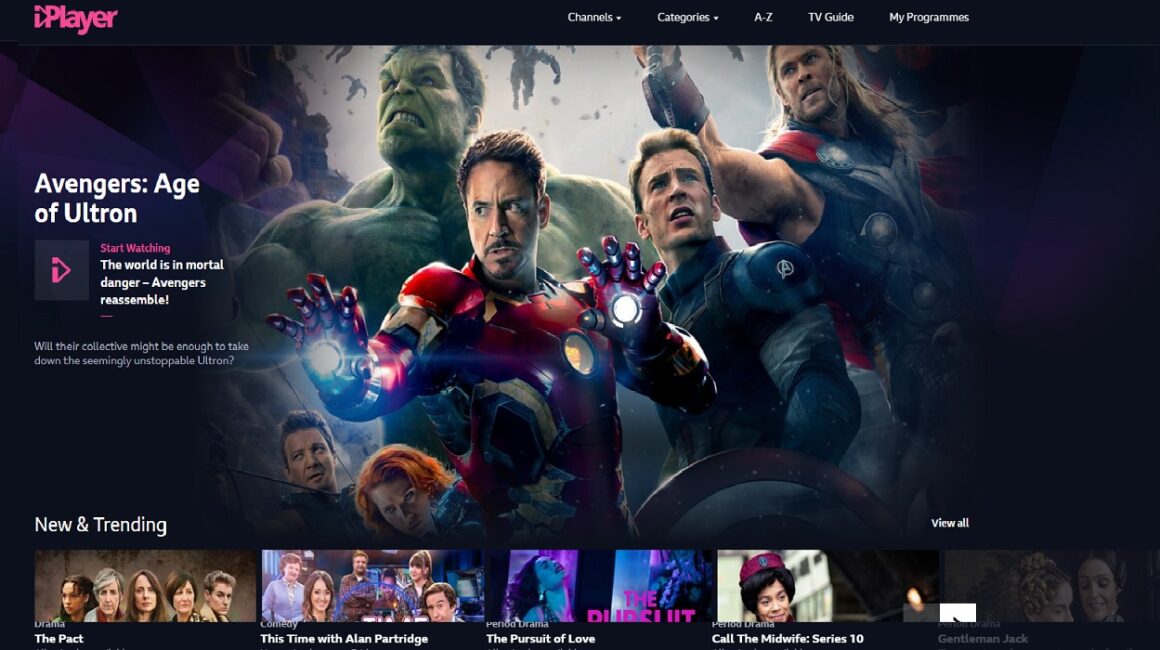
If you are having difficulties accessing the BBC iPlayer on your TV, we recommend: ensuring that your firmware/system is up to date. Also checking for any corruption or viruses in the device’s hard drive. making sure all connections and cables between your TV and router are properly connected. There’s also some additional steps on the BBC iPlayer troubleshooting guide, try working through all of these potential problems on the connected TVs and games consoles page.
TV Options for the BBC iPlayer
Most smart TVs have built in iPlayer applications nowadays so it’s relatively simple to find them. If your TV is a bit older or you’re based outside the UK then you might need to try something else.
There are many media streaming devices which can handle BBC iPlayer easily. Many come with standard internet packages in the UK, or you can splash out on something fancy like the Nvidia Shield. Simple devices like the Chromecast or Amazon Firestick will work too if you’re in the right location.

Other options include streaming or casting to your TV from a mobile device like a phone or tablet. Many people particularly those outside the UK find simply plugging their laptop into the TV using a HDMI or VGA cable is the simplest option. This enables you to both hide your real location and watch the BBC on your TV too.
How to Watch BBC iPlayer
Once you’ve logged into the iPlayer application watching any of the programmes is very straight forward. You have three basic choices – watch any of the 12 channels live so basically watch the live broadcast. The second choice is to watch something from the archive, the majority of shows are available for at least twelve months (with some exceptions like BBC News and Match of the Day). The final option is to download programmes to watch offline, i’e without an internet connection which we cover in a later section.
The menus are very simple to use and pretty self-explanatory, you can stop and resume shows at any point. As long as you’re logged in using the same account then your location in any programme will be remembered.
All the programmes in the archive are listed under specific categories so it’s easy to browse through and find something interesting. When you start looking you’ll soon realise the huge amount of free entertainment available on the site. If you’re an English speaker there’s much more than your average satellite or cable subscription and it’s all free.
What is available on BBC iPlayer?
The BBC has had a long history of producing some of the best TV and radio shows in Europe. They also have an archive which includes every show they’ve ever put out since 1946, that’s everything from original recordings to repeat broadcasts. Obviously not all of this is available all the time on BBC iPlayer, but potentially any programme might appear. This means you can watch anything broadcast by the BBC and if you’re lucky anything since it began as well as their previous seasons
Here’s some of the various categories available on BBC iPlayer –
- Drama and Soaps -this is the best place to find everything from Eastenders and Holby City, to classic English dramas like Pride and Prejudice.
- Entertainment – the BBC’s flagship TV show Top Gear has episodes available on iPlayer as do many other programmes including Blue Planet II, Doctor Who, Sherlock Holmes
- Films -there are lots of films in the iPlayer archive although they are rotated quite frequently unless they’re made by the BBC. You’ll find all sorts of genres from the Avengers to lots of excellent documentary films.
- Sport – this is a good place to find all the latest news items on BBC Sport and cycling. You won’t find much live coverage of the biggest sports apart from Test Match Special but plenty on the news. They also have Match of the Day which covers extensive highlights of the English Premier League.
- News -this provides an excellent overview of everything that’s happening in the world with live coverage from different locations across the globe as well as programmes like Newsnight. Some of the best news coverage on the planet.
- Comedy – BBC iPlayer also has lots of comedy in the form of sitcoms and sketch shows.
- Children’s – BBC iPlayer has loads for children to watch, everything from CBBC TV programmes like Blue Peter to animated films. If you have smaller children then trust me you need cBeebies in your life. Wonderful, quality programmes for younger children which they will love.
- Lifestyle -BBC iPlayer has a whole section for lifestyle which includes programmes about food and travel.
- Music – BBC Music is a dedicated channel that features lots of different music genres from classical to jazz, soul, country and hip-hop.
- Culture – BBC Arts brings you everything culture with documentaries on some of the world’s greatest artists as well as lots of modern cultural figures.
Can I download shows on BBC iPlayer?
You can but only from devices like laptops, tablets and mobile phones. The majority of Smart TVs won’t support this feature as you need to install the BBC downloader application. However these TVs are getting smarter all the time, and the BBC iPlayer is developing too so this feature might be available soon.
The BBC download application allows you to download and store a copy of any show to watch later. This has the huge advantage of not needing an internet connections, so you can enjoy your favorite shows from anywhere.
So what are the disadvantages of BBC iPlayer downloads? Well, it’s not as simple or straightforward to do on a TV. As mentioned you need to install an application first and it only works with certain devices (such as laptops). The other disadvantage is that you can’t watch any shows live – they’re always available for download a little while after the broadcast
Can I Watch iPlayer Content While Abroad?
Unfortunately, technically the BBC iPlayer is only available to people who are physically located in the United Kingdom. Indeed the moment you step outside the physical borders of the UK then you’ll lose access. That doesn’t matter where you’re from, who you are or even if you pay for a UK TV license. It’s entirely linked to your physical location, which is kind of annoying if you’re an ex-pat, on holiday, travelling or just want to enjoy the wonders of BBC iPlayer.
Just like many online TV app programs, the BBC has geo-locked it’s website. Indeed you’ll even have trouble download the BBC iPlayer apk or app if you’re not physically located in the United Kingdom.
The solution is of course, to make sure that the BBC iPlayer can’t see your real location. There is a simple, tried and trusted method to achieve this and it involves using something called a VPN. This also unlocks all the other UK TV stations abroad like ITV Hub and Channel 4.
This stands for Virtual Private Network and it involves using an app on your device or computer that will encrypt and hide your data. Although it sounds complicated, it’s actually very simple and usually involves little more than clicking on a button to switch location.
Watch this video for a demonstration of how it can be used to access blocked sites like BBC iPlayer.
So the trick is to find a VPN that manages this access especially to sites like the BBC iPLayer and ITV Hub.
Here’s our recommendation –
NordVPN – biggest VPN provider in the world. Works well with all the UK TV channels as long as you select the BBC optimized servers (listed on this page). Has applications for all major mobile devices, PC, laptops, Smart Phones and even tablets. It even has a Smart DNS version which works directly on Smart TVs too.
Any Questions – Please ask in the comments and I’ll try and answer.

I don’t have a Smart TV, how can I install the BBC iPlayer app? I live in Lund,Sweden.
Hi, sorry you can’t. You’ll need to either install the application on another device like a media streamer (like the Nvidia Shield for example). Or the easier option is to stream directly from another device like you’re laptop and connect to your television. Remember you’ll either need to use a VPN to hide your location first or you could use something called Smart DNS – which you can try out for free here – 14 Days Free Smart DNS.